Just recently got started in photography and purchased a cannon 60D. My sister is getting married in the next year and has asked me if I could take her engagement photos. I’m not sure which lightroom and photoshop to invest in and I was wondering if you would have any suggestions.
Thank you – Lost in Software
Dear Lost,
First off, I’ve definitely been there. Staring at the computer monitor wondering what the heck we’re doing- trying to figure out what software to buy and how to use it when we get it!
So Here’s the scoop: Most professional photographers use primarily Lightroom with touches of Photoshop, or photoshop actions.
I am currently using Adobe Photoshop Lightroom 5
($147) and Photoshop CS3. Granted, there are newer and “better” versions of both these programs available, but what I have is totally sufficient. When you’re just getting started, “adequate is good enough”. Don’t feel pressure to buy everything out there. Just invest in what you can afford, as upgrades are released you can choose to purchase those if you want.
Do I need Photoshop?
There are two schools of thought- those that use Photoshop and photoshop Actions (like Kubota tools), and those that use Lightroom.
Photoshop is very expensive, upwards of $600 unless you have the student version (by all means use your student discount if you have a student ID). The Actions are an additional $150 per set.
Photoshop is ideal for pixel manipulation. Meaning, taking things OUT of photos, slimming people down, extensive air-brushing, etc. However, for most photographers, Photoshop is not necessary, at least in the beginning.
In this image below, all the basic corrections/editing were completed in Lightroom. But, as you can see on the left, there was this annoying chair (because I forgot my light stand) so I dragged it into Photoshop and used my patch tool to remove it.
50 mm, f 6.3 1/80 ISO 1250 Back lit by off-camera flash and remote trigger at 1/16 power
Using Presets in Lightroom
90% of my editing is done in lightroom. In fact, only my boudoir shoots actually require photoshop.
Lightroom is set up so that you can create or buy your own presets that make editing a cinch. VSCO or Red Leaf Photography Boutique have some great presets that I would recommend. Keep in mind that sometimes you have to customize the presets so they aren’t so intense. VSCO also comes with numerous brush enhancements for lightroom, airbrush tools, burn/dodge etc. For more extensive air-brushing or glamor work I use a lightroom plugin called Imagenomic Portraiture. It does all the skin retouching for you automatically.
You can then speed up your work flow by batch processing your images. (copy the settings on the first image in a series with similar lighting, paste it onto the rest of the images)
Questions?

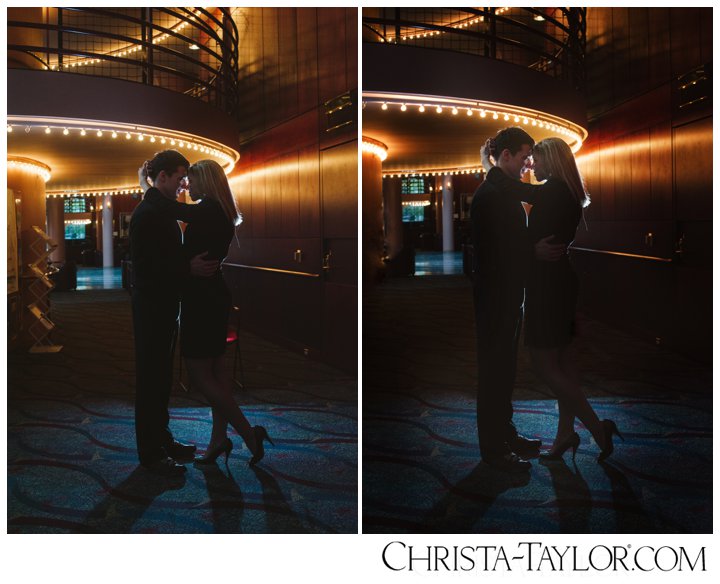



Awesome article Christa! And it’s so true, photoshop is in my home only a necessary evil. 😉 thank you for sharing.